Ok, I guess it is time to let you in on a little secret. The last three months or so I worked on a private project with the goal to create a tool that would allow me to easily create animations for Java desktop applications. JavaFX contains fantastic support on the API level for doing animations but for beginners or even intermediate level programmers it is not trivial to leverage it. However, when I use Apple’s Keynote for creating presentation slides, or when I see the animation / slider plugins for WordPress I realize how easy it can be to do animations, so why not bring the ease of these tools to JavaFX. What you can see in the screenshot below is the result of my work so far.
This is still at an early stage and things are subject to change but the basic idea is this: the output of the tool will be a presentation consisting of several slides. Each slide contains one or more elements. Element types are: region, node (code or fxml), images, and videos (more most likely to come). Each element can have any number of transitions associated with it. The background of the slides can be an image or a video or both. The image below shows a presentation with a background video, and three videos on top of it. Video playback starts when the user presses the green “play” button. However, the start of each video can be delayed by moving the “play” transitions further to the right / to the future, hence adding an initial delay.
It took me 60 seconds to create this second example, just to give you an idea on how much time you can save by using a tool.
Ok, that’s all for now. I hope I will find time to continue work on this tool and maybe present it at JavaOne this year. That is if Trump has resigned before then 🙂
Happy coding everyone!
P.S.: below you will find two YouTube videos showing the tool in action



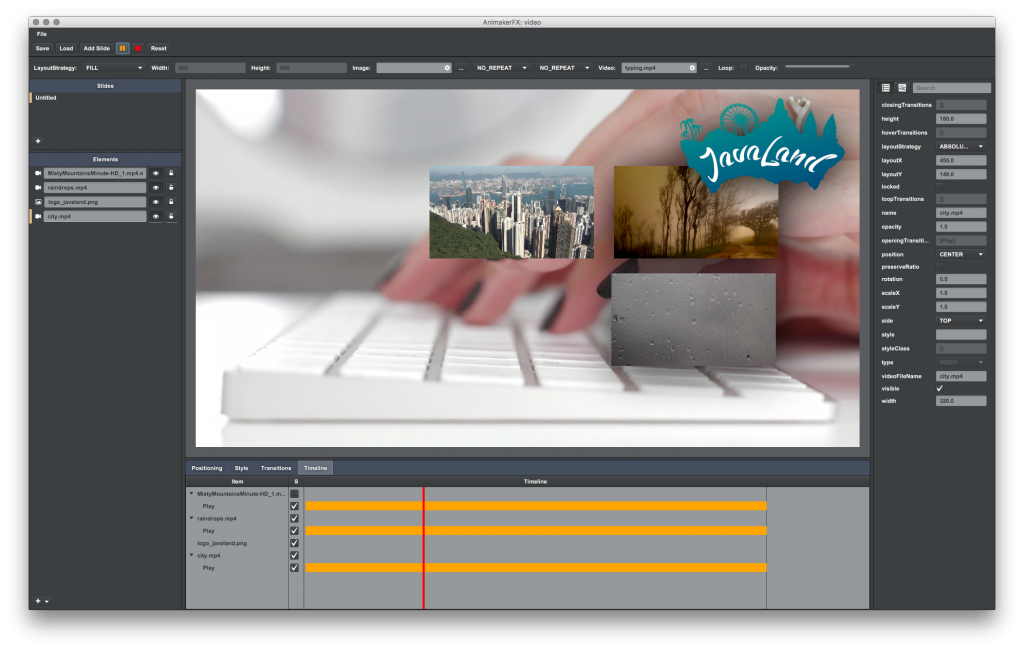
Leave A Comment