When I initially started out working with the Canvas API I noticed that the results of my rendering code were somewhat blurry and even worse, inconsistent. Some lines were blurry, others sharp. Coming from Swing it took me some time to realize that this was caused by the coordinate system of JavaFX, which allows for double precision rendering.
To solve this problem all that is needed is to use coordinates “in the middle”. So in my code you now find a lot of methods called snapXYZ() (similar methods can be found in the JavaFX code itself), which first casts the given coordinate to an integer and then adds .5 to it. The following screenshot shows the difference when using this approach.
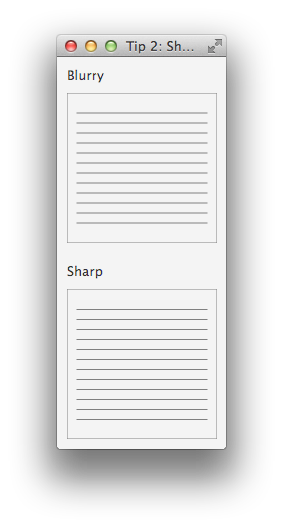
The code below was used for this example:
import javafx.application.Application;
import javafx.geometry.Insets;
import javafx.scene.Scene;
import javafx.scene.canvas.Canvas;
import javafx.scene.canvas.GraphicsContext;
import javafx.scene.control.Label;
import javafx.scene.layout.VBox;
import javafx.scene.paint.Color;
import javafx.stage.Stage;
/**
* Tip 2: How to render sharp lines in a canvas.
*/
public class Tip2DrawingSharpLinesInCanvas extends
Application {
class MyCanvas extends Canvas {
public MyCanvas(boolean drawSharpLines) {
setWidth(150);
setHeight(150);
double w = getWidth();
double h = getHeight();
GraphicsContext gc = getGraphicsContext2D();
gc.clearRect(0, 0, w, h);
gc.setStroke(Color.GRAY);
gc.strokeRect(0, 0, w, h);
for (double y = 20;y<=h - 20; y += 10) {
if (drawSharpLines) {
// Snap the y coordinate
gc.strokeLine(10,
snap(y),
w - 10,
snap(y));
} else {
gc.strokeLine(10, y, w - 10, y);
}
}
}
private double snap(double y) {
return ((int) y) + .5;
}
}
@Override
public void start(Stage stage) throws Exception {
MyCanvas canvasBlurry = new MyCanvas(false);
MyCanvas canvasSharp = new MyCanvas(true);
Label labelBlurry = new Label("Blurry");
Label labelSharp = new Label("Sharp");
VBox.setMargin(canvasBlurry, new Insets(10));
VBox.setMargin(canvasSharp, new Insets(10));
VBox.setMargin(labelBlurry,
new Insets(10, 10, 0, 10));
VBox.setMargin(labelSharp,
new Insets(10, 10, 0, 10));
VBox box = new VBox();
box.getChildren().add(labelBlurry);
box.getChildren().add(canvasBlurry);
box.getChildren().add(labelSharp);
box.getChildren().add(canvasSharp);
stage.setScene(new Scene(box));
stage.setTitle("Tip 2: Sharp Lines in Canvas");
stage.show();
}
public static void main(String[] args) {
launch(args);
}
}

I don’t know JavaFX that much yet but I expect snap to only work for odd widths? for even stroke widths one should NOT add .5, right? At least that’s how it works in Swing’s PURE mode and in Android’s Canvas.
I will check. I must admit that so far I hardly ever set the line / stroke width.
I did check … and you are right. This is only needed for odd stroke width: 1, 3, 5, ….
The curious thing is that the FX guys snap to integer numbers instead, see Region.snapSize() for example. To my experience that does not work and adding 0.5 does the trick (and we talked about that before) but I don’t really understand when to do it and when not to do it, and why the FX snap works differently.
I know it’s been awhile since you posted this, but it has always been something I struggled with a long time ago. I always have a hard time explaining this issue when people ask, but the user John Smith (jewelsea) from Stack Overflow elegantly describes this in code.
http://stackoverflow.com/questions/11886230/how-to-draw-a-crisp-opaque-hairline-in-javafx-2-2