I am a big fan of IntelliJ IDEA and use it every day for the various projects I work on. One thing I like a lot is the dark theme called “Darcula”. I like it because it looks cool and because of the low contrast it is better for my eyes. When you stare at something for at least eight hours a day for decades (yes, I am that old) then you better make sure it goes easy on your eyes. This said I obviously also like to use dark themes for my own creations. The following snapshot shows an application called “Presentation Builder”. It will be used by sports coaches to assemble presentation videos for their teams to discuss previous matches or to study the next opponent.
Another project I worked on is called “AnimakerFX” (working title). This is a side-project I like to work on when I have time (which unfortunately currently is not the case). Here I also used the dark theme. In general I think the dark theme goes well with applications that are used to produce visually rich content. The dark theme makes sure that the user’s focus remains on the content.
So how can we do this in JavaFX? By simply setting a new value in CSS for the “-fx-base” variable. This variable is part of the default modena.css stylesheet and it is the “base” for various other color constants. Below you can see how -fx-base is defined in Modena and how other colors are derived from it:
.root {
/***************************************************************************
* *
* The main color palette from which the rest of the colors are derived. *
* *
**************************************************************************/
/* A light grey that is the base color for objects. Instead of using
* -fx-base directly, the sections in this file will typically use -fx-color.
*/
-fx-base: #ececec;
/* A very light grey used for the background of windows. See also
* -fx-text-background-color, which should be used as the -fx-text-fill
* value for text painted on top of backgrounds colored with -fx-background.
*/
-fx-background: derive(-fx-base,26.4%);
/* Used for the inside of text boxes, password boxes, lists, trees, and
* tables. See also -fx-text-inner-color, which should be used as the
* -fx-text-fill value for text painted on top of backgrounds colored
* with -fx-control-inner-background.
*/
-fx-control-inner-background: derive(-fx-base,80%);
/* Version of -fx-control-inner-background for alternative rows */
-fx-control-inner-background-alt: derive(-fx-control-inner-background,-2%);
....
}
As you can see in the snippet above the -fx-base color is the base for the background color and the “inner” background color. All in all -fx-base can be found around 60 times inside the modena stylesheet.
In the stylesheets of our applications all we need to do now is to override -fx-base with a dark color like this:
.root {
-fx-base: rgba(60, 63, 65, 255); // dark
}
The cool thing is that the text color is also dependent on this base color and Modena will pick a text color that has good contrast to the background color. As a result the application will end up using white for text. So we get this for free.
Obviously more fine-tuning will be needed to reach the final appearance but -fx-base will take us to our goal very quickly.
Happy coding everyone!

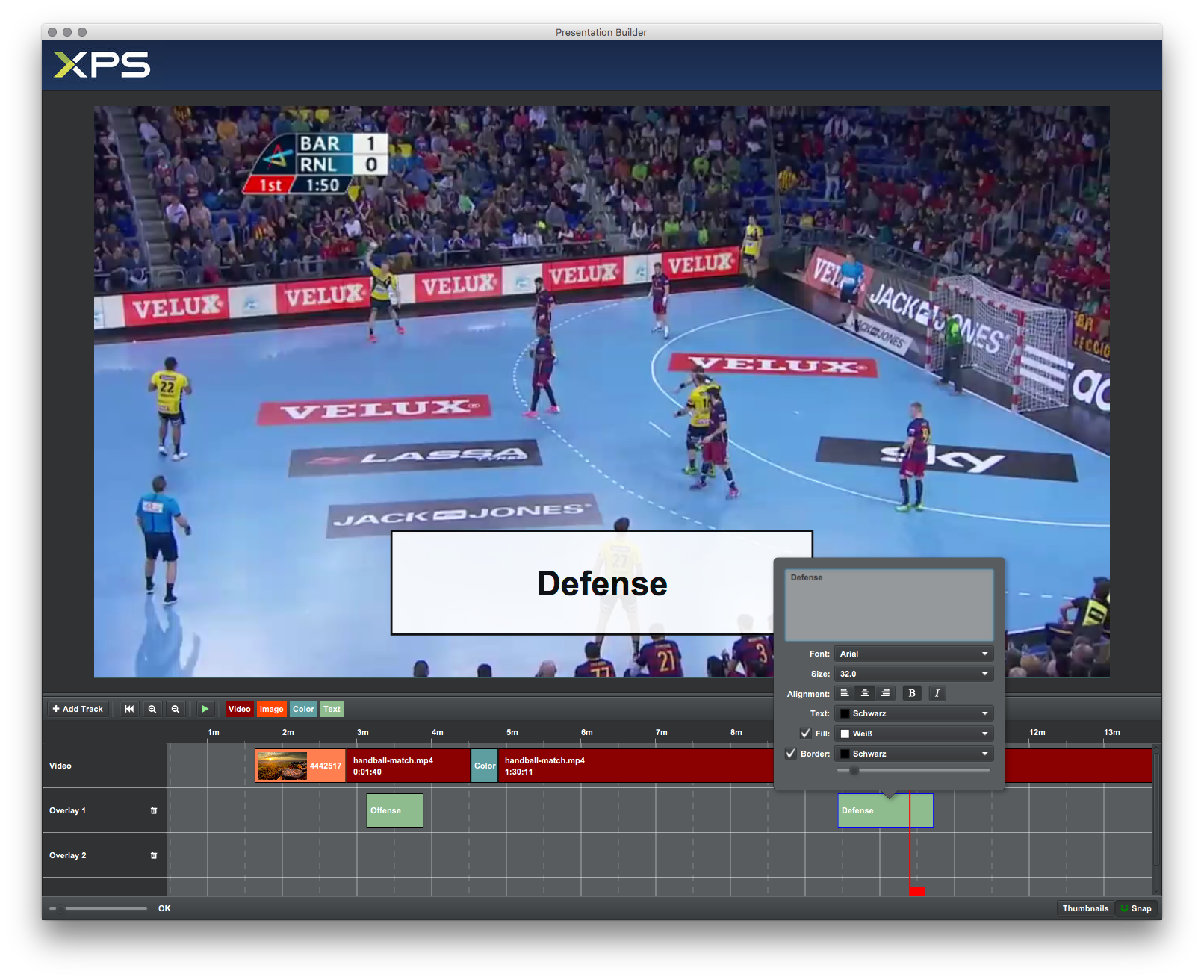

Leave A Comment