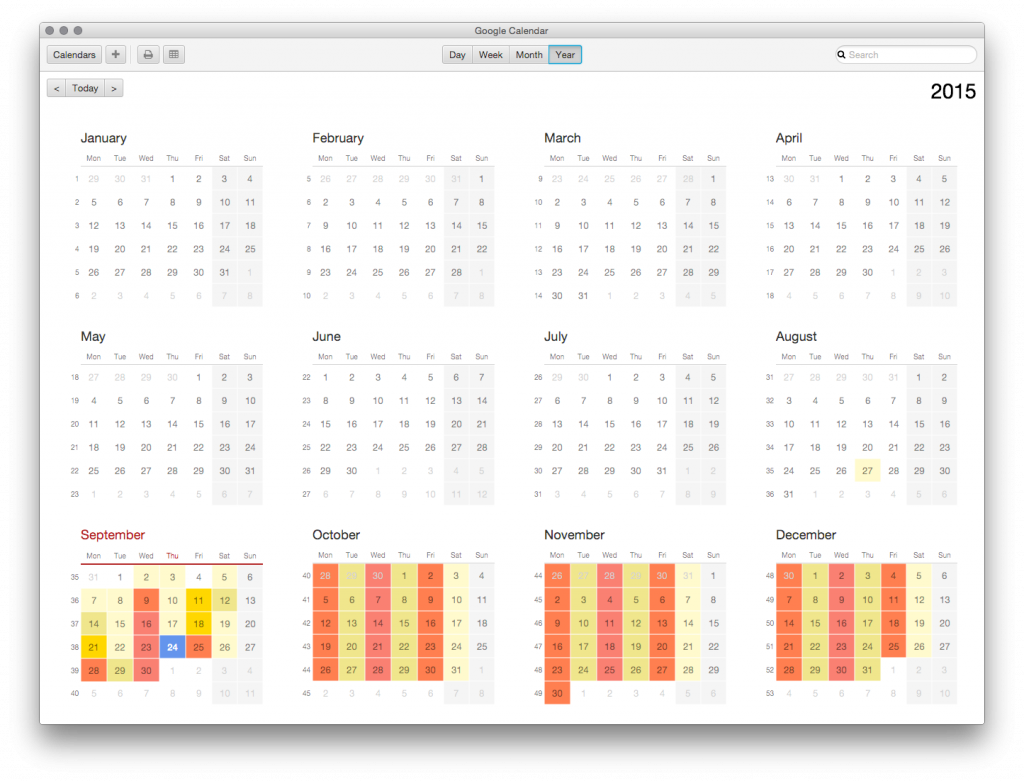CalendarFX is an open source calendar framework for JavaFX 8. It contains a set of professional custom controls, which can be used to implement a calendar UI for any kind of application. You can find it on GitHub.
Day View. Focus on a single day.
The day view allows the user to focus his attention on one day only. The view displays entries made on this day and also full day entries that intersect with it. Applications can configure the view to display a fixed number of hours in the viewport or to display hours at a fixed height. Entries can be dragged up and down. Start and end times can be changed. Smart layout algorithms ensure that entries will not overlap each other. Factories can be used to create custom views for each calendar entry. CSS can be applied to implement a specific theme for the controls.
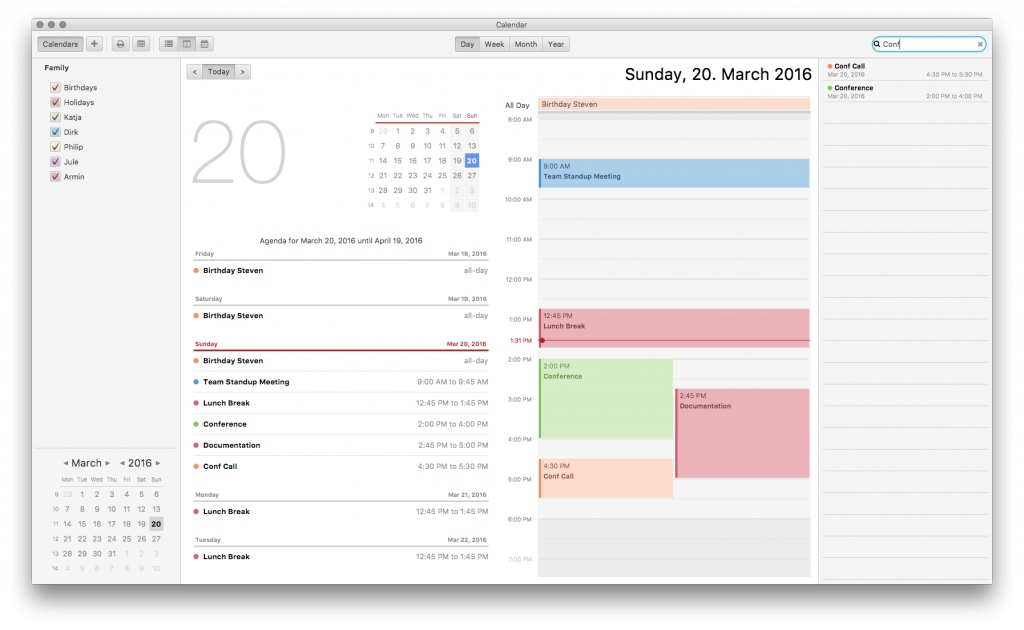
Week View. Any number of days.
Out of the box the week view is configured to display seven days, however it can be configured to show any number of days. Different applications have different needs. Some only need to see the work days and not weekends. Others might need to always see 14 days in a row or even 28. All of these use cases are supported by the week view.
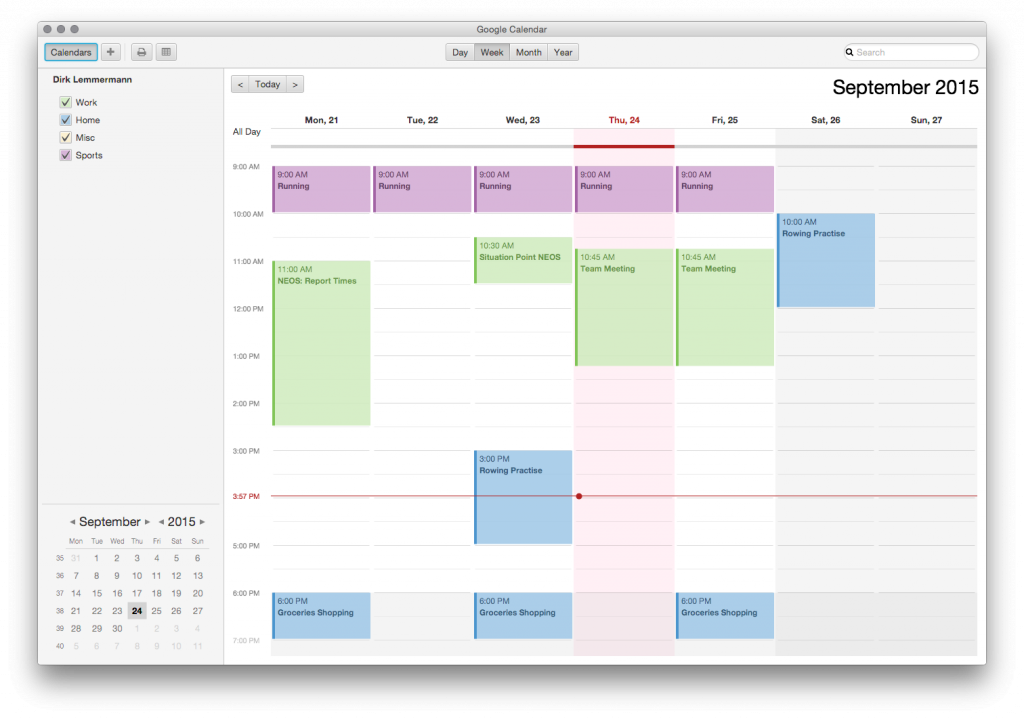
Month View. Quick overview.
The month view presents the user a high level view on his calendar data while still showing enough detail for making planning and scheduling decisions. Each day of the month is filled with entries allocated to that day. Their visual representation is created by factories. These factories can be used to produce custom views.
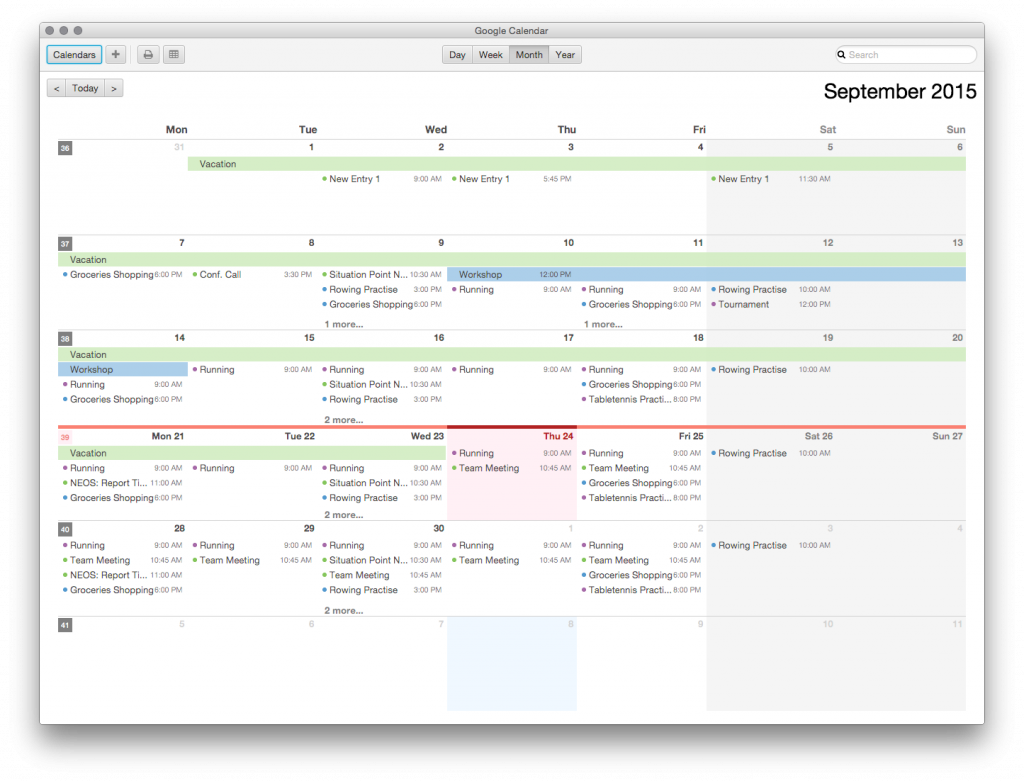
Year View. High level usage feedback.
The year view can not display individual calendar entries but it can be used to provide usage information. The more entries are found for a given day, the darker red the color will be. Double clicking on a date will bring up a popover showing more detail.