- java.lang.Object
-
- javafx.scene.Node
-
- javafx.scene.Parent
-
- javafx.scene.layout.Region
-
- javafx.scene.control.Control
-
- com.flexganttfx.view.util.FlexGanttFXControl
-
- com.flexganttfx.view.GanttChartBase<R>
-
- com.flexganttfx.view.GanttChart<R>
-
- Type Parameters:
R- the type of the rows shown by the Gantt chart (e.g. "Aircraft")
- All Implemented Interfaces:
Styleable,EventTarget,Skinnable
public class GanttChart<R extends Row<?,?,?>> extends GanttChartBase<R>
A control used to visualize any kind of scheduling data along a timeline. The model data needed by the control consists of rows with activities, links between activities, and layers to group activities together.setRoot(Row)- sets the root row.GanttChartBase.getLayers()- returns the list of layersGanttChartBase.getLinks()- returns the list of links between activities
The control consists of several children controls:
TreeTableView: shown on the left-hand side to display a hierarchical structure of rowsGraphicsBase: shown on the right-hand side to display a graphical representation of the model dataTimeline: shown above the graphics view. The timeline itself consists of two child controls.Dateline: displays days, weeks, months, years, etc...Eventline: displays various time markers
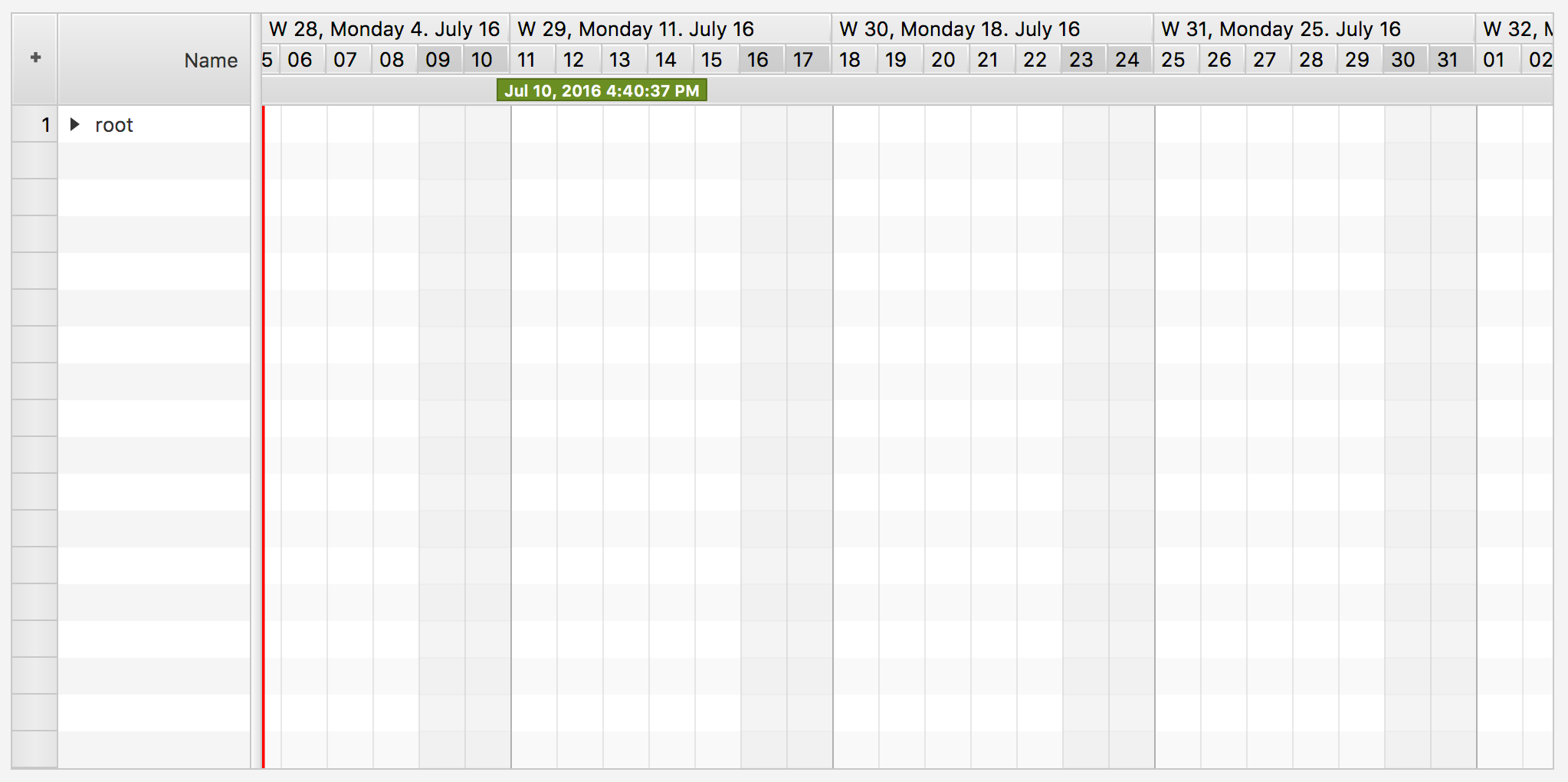
Master / Detail Panes
The Gantt chart uses two MasterDetailPane instances from ControlsFX for the high-level layout. The tree table master detail pane displays the tree table as its detail node. The graphics master detail pane displays a property sheet as its detail node. The property sheet is used at development time and can be replaced with any node by callingGanttChartBase.setDetail(Node). The property sheet displays a lot of properties that are used by the controls, the renderers, the system layers to fine-tune the appearance of the control. Many of them can be changed at runtime.Standalone vs. Multi- / Dual Gantt Chart
A Gantt chart can be used standalone or inside aMultiGanttChartContainerorDualGanttChartContainer. When used in one of these containers thePositionof the Gantt chart becomes important. The control can be the first chart, the last chart, the only chart, or a chart somewhere in the middle. A "first" or "only" chart always displays a timeline. A "middle" or "last" displays a special header (seeGanttChartBase.setGraphicsHeader(Node)). The containers are also the reason why the control distinguishes between a timeline (GanttChartBase.getTimeline()) and a master timeline (GanttChartBase.getMasterTimeline()). The master timeline is the one shown by the "first" chart, while the regular timeline is the one that belongs directly to an individual Gantt chart instance.Code Example
import java.time.Duration; import java.time.Instant; import java.time.temporal.ChronoUnit; import javafx.application.Application; import javafx.scene.Scene; import javafx.stage.Stage; import com.flexganttfx.model.GanttChartModel; import com.flexganttfx.model.Layer; import com.flexganttfx.model.Row; import com.flexganttfx.model.activity.MutableActivityBase; import com.flexganttfx.model.layout.GanttLayout; import com.flexganttfx.view.GanttChart; import com.flexganttfx.view.graphics.GraphicsView; import com.flexganttfx.view.graphics.renderer.ActivityBarRenderer; import com.flexganttfx.view.timeline.Timeline; public class TutorialAircraftFlight extends Application { class FlightData { String flightNo; Instant departureTime = Instant.now(); Instant arrivalTime = Instant.now().plus(Duration.ofHours(6)); public FlightData(String flightNo, int day) { this.flightNo = flightNo; departureTime = departureTime.plus(Duration.ofDays(day)); arrivalTime = arrivalTime.plus(Duration.ofDays(day)); } } class Flight extends MutableActivityBase<FlightData> { public Flight(FlightData data) { setUserObject(data); setName(data.flightNo); setStartTime(data.departureTime); setEndTime(data.arrivalTime); } } class Aircraft extends Row<Aircraft, Aircraft, Flight> { public Aircraft(String name) { super(name); } } public void start(Stage stage) { // Create the root row Aircraft root = new Aircraft("Root"); root.setExpanded(true); // Create the Gantt chart GanttChart<Aircraft> gantt = new GanttChart<>(new FlightSchedule(new Aircraft("ROOT"))); Layer flightsLayer = new Layer("Flights"); gantt.getLayers().add(flightsLayer); Aircraft b747 = new Aircraft("B747"); b747.addActivity(flightsLayer, new Flight(new FlightData("flight1", 1))); b747.addActivity(flightsLayer, new Flight(new FlightData("flight2", 2))); b747.addActivity(flightsLayer, new Flight(new FlightData("flight3", 3))); Aircraft a380 = new Aircraft("A380"); a380.addActivity(flightsLayer, new Flight(new FlightData("flight1", 1))); a380.addActivity(flightsLayer, new Flight(new FlightData("flight2", 2))); a380.addActivity(flightsLayer, new Flight(new FlightData("flight3", 3))); root.getChildren().setAll(b747, a380); Timeline timeline = gantt.getTimeline(); timeline.showTemporalUnit(ChronoUnit.HOURS, 10); GraphicsView<Aircraft> graphics = gantt.getGraphics(); graphics.setActivityRenderer(Flight.class, GanttLayout.class, new ActivityBarRenderer<>(graphics, "Flight Renderer")); graphics.showEarliestActivities(); Scene scene = new Scene(gantt); stage.setScene(scene); stage.sizeToScene(); stage.centerOnScreen(); stage.show(); } public static void main(String[] args) { launch(args); }- Since:
- 1.0
-
-
Nested Class Summary
Nested Classes Modifier and Type Class Description static classGanttChart.DisplayModeAn enum used for specifying how to layout the Gantt chart.static classGanttChart.RowHeaderTypeAn enum used to control the visuals of the cells in the row header column.
-
Field Summary
-
Fields inherited from class javafx.scene.layout.Region
USE_COMPUTED_SIZE, USE_PREF_SIZE
-
Fields inherited from class javafx.scene.Node
BASELINE_OFFSET_SAME_AS_HEIGHT
-
-
Constructor Summary
Constructors Constructor Description GanttChart()Constructs a new Gantt chart control.GanttChart(R root)Constructs a new Gantt Chart control.
-
Method Summary
All Methods Instance Methods Concrete Methods Modifier and Type Method Description voidcollapseRows()Collapses all rows inside the Gantt chart.voidcollapseRowsByOneLevel()Collapses the hightest level of rows inside the Gantt chart that is currently being used.protected Skin<?>createDefaultSkin()protected RowHeader<R>createRowHeader()Creates the row header column used by the Gantt chart.protected TreeTableView<R>createTreeTable()Creates the tree table view instance.ObjectProperty<GanttChart.DisplayMode>displayModeProperty()A property used to specify the mode in which the Gantt chart will layout its primary views, the table and the graphics.voidexpandRows()Expands all rows inside the Gantt chart.voidexpandRowsByOneLevel()Expands the next level of rows inside the Gantt chart.GanttChart.DisplayModegetDisplayMode()Returns the value ofdisplayModeProperty().RgetRoot()Returns the root row of the Gantt chart.RowHeader<R>getRowHeader()Returns the row header control used as the first column of the tree table view.Callback<R,Node>getRowHeaderNodeFactory()Returns the value ofrowHeaderNodeFactoryProperty().GanttChart.RowHeaderTypegetRowHeaderType()Returns the value ofrowHeaderTypeProperty().TreeTableView<R>getTreeTable()Returns theTreeTableViewinstance that is shown on the left-hand side of the Gantt chart.org.controlsfx.control.MasterDetailPanegetTreeTableMasterDetailPane()Returns the primaryMasterDetailPaneinstance that is being used to display theTreeTableViewand theListViewGraphics.ScrollBargetTreeTableScrollBar()Returns the scrollbar that is being used for horizontal scrolling operations of the tree table view.booleanisShowTreeTable()Returns the value ofshowTreeTableProperty().booleanisTableMenuButtonVisible()Returns the value oftableMenuButtonVisibleProperty().voidresizeColumn(TreeTableColumn<R,?> column)This method will resize the given column in the tree table view to ensure that the content of the column cells will be completely visible.voidresizeColumn(TreeTableColumn tc, int maxRows)This method will resize the given column in the tree table view to ensure that the content of the column cells will be completely visible.voidresizeColumns()This method will resize all columns in the tree table view to ensure that the content of all cells will be completely visible.voidresizeColumns(int maxRows)This method will resize all columns in the tree table view to ensure that the content of all cells will be completely visible.ObjectProperty<R>rootProperty()Returns the root row property.ObjectProperty<Callback<R,Node>>rowHeaderNodeFactoryProperty()A property used to store a callback for creating a node that will be placed to the left of each row in the tree table view.ObjectProperty<GanttChart.RowHeaderType>rowHeaderTypeProperty()A property used to store the currently used type of row headers (row number, level number, custom graphics).voidsetDisplayMode(GanttChart.DisplayMode mode)Sets the value of thedisplayModeProperty().voidsetRoot(R root)Sets a new root on the Gantt chart, which will cause the framework to set a new root of typeGanttChartTreeItemon the underlyingTreeTableView.voidsetRowHeaderNodeFactory(Callback<R,Node> factory)Sets the value ofrowHeaderNodeFactoryProperty().voidsetRowHeaderType(GanttChart.RowHeaderType type)Sets the value ofrowHeaderTypeProperty().voidsetShowTreeTable(boolean show)Sets the value ofshowTreeTableProperty().voidsetTableMenuButtonVisible(boolean value)Sets the value oftableMenuButtonVisibleProperty().BooleanPropertyshowTreeTableProperty()A property used to control whether the tree table view will be shown or not.BooleanPropertytableMenuButtonVisibleProperty()This controls whether a menu button is available when the user clicks in a designated space within the TreeTableView, within which is a check menu item for each column in this table.-
Methods inherited from class com.flexganttfx.view.GanttChartBase
createGraphics, createTimeline, detailProperty, fixedCellSizeProperty, getCalendars, getDetail, getFixedCellSize, getGraphics, getGraphicsHeader, getGraphicsMasterDetailPane, getLayers, getLinks, getMasterTimeline, getPosition, getRowFilter, getTimeline, getTimelineScrollBar, getUserAgentStylesheet, graphicsHeaderProperty, isShowDetail, masterTimelineProperty, positionProperty, redrawObservable, rowFilterProperty, setDetail, setFixedCellSize, setGraphicsHeader, setMasterTimeline, setPosition, setRowFilter, setShowDetail, showDetailProperty
-
Methods inherited from class com.flexganttfx.view.util.FlexGanttFXControl
getUserAgentStylesheet
-
Methods inherited from class javafx.scene.control.Control
computeMaxHeight, computeMaxWidth, computeMinHeight, computeMinWidth, computePrefHeight, computePrefWidth, contextMenuProperty, executeAccessibleAction, getBaselineOffset, getClassCssMetaData, getContextMenu, getControlCssMetaData, getCssMetaData, getInitialFocusTraversable, getSkin, getTooltip, isResizable, layoutChildren, queryAccessibleAttribute, setContextMenu, setSkin, setTooltip, skinProperty, tooltipProperty
-
Methods inherited from class javafx.scene.layout.Region
backgroundProperty, borderProperty, cacheShapeProperty, centerShapeProperty, getBackground, getBorder, getHeight, getInsets, getMaxHeight, getMaxWidth, getMinHeight, getMinWidth, getOpaqueInsets, getPadding, getPrefHeight, getPrefWidth, getShape, getWidth, heightProperty, insetsProperty, isCacheShape, isCenterShape, isScaleShape, isSnapToPixel, layoutInArea, layoutInArea, layoutInArea, layoutInArea, maxHeight, maxHeightProperty, maxWidth, maxWidthProperty, minHeight, minHeightProperty, minWidth, minWidthProperty, opaqueInsetsProperty, paddingProperty, positionInArea, positionInArea, prefHeight, prefHeightProperty, prefWidth, prefWidthProperty, resize, scaleShapeProperty, setBackground, setBorder, setCacheShape, setCenterShape, setHeight, setMaxHeight, setMaxSize, setMaxWidth, setMinHeight, setMinSize, setMinWidth, setOpaqueInsets, setPadding, setPrefHeight, setPrefSize, setPrefWidth, setScaleShape, setShape, setSnapToPixel, setWidth, shapeProperty, snappedBottomInset, snappedLeftInset, snappedRightInset, snappedTopInset, snapPosition, snapPositionX, snapPositionY, snapSize, snapSizeX, snapSizeY, snapSpace, snapSpaceX, snapSpaceY, snapToPixelProperty, widthProperty
-
Methods inherited from class javafx.scene.Parent
getChildren, getChildrenUnmodifiable, getManagedChildren, getStylesheets, isNeedsLayout, layout, lookup, needsLayoutProperty, requestLayout, requestParentLayout, setNeedsLayout, updateBounds
-
Methods inherited from class javafx.scene.Node
accessibleHelpProperty, accessibleRoleDescriptionProperty, accessibleRoleProperty, accessibleTextProperty, addEventFilter, addEventHandler, applyCss, autosize, blendModeProperty, boundsInLocalProperty, boundsInParentProperty, buildEventDispatchChain, cacheHintProperty, cacheProperty, clipProperty, computeAreaInScreen, contains, contains, cursorProperty, depthTestProperty, disabledProperty, disableProperty, effectiveNodeOrientationProperty, effectProperty, eventDispatcherProperty, fireEvent, focusedProperty, focusTraversableProperty, getAccessibleHelp, getAccessibleRole, getAccessibleRoleDescription, getAccessibleText, getBlendMode, getBoundsInLocal, getBoundsInParent, getCacheHint, getClip, getContentBias, getCursor, getDepthTest, getEffect, getEffectiveNodeOrientation, getEventDispatcher, getId, getInitialCursor, getInputMethodRequests, getLayoutBounds, getLayoutX, getLayoutY, getLocalToParentTransform, getLocalToSceneTransform, getNodeOrientation, getOnContextMenuRequested, getOnDragDetected, getOnDragDone, getOnDragDropped, getOnDragEntered, getOnDragExited, getOnDragOver, getOnInputMethodTextChanged, getOnKeyPressed, getOnKeyReleased, getOnKeyTyped, getOnMouseClicked, getOnMouseDragEntered, getOnMouseDragExited, getOnMouseDragged, getOnMouseDragOver, getOnMouseDragReleased, getOnMouseEntered, getOnMouseExited, getOnMouseMoved, getOnMousePressed, getOnMouseReleased, getOnRotate, getOnRotationFinished, getOnRotationStarted, getOnScroll, getOnScrollFinished, getOnScrollStarted, getOnSwipeDown, getOnSwipeLeft, getOnSwipeRight, getOnSwipeUp, getOnTouchMoved, getOnTouchPressed, getOnTouchReleased, getOnTouchStationary, getOnZoom, getOnZoomFinished, getOnZoomStarted, getOpacity, getParent, getProperties, getPseudoClassStates, getRotate, getRotationAxis, getScaleX, getScaleY, getScaleZ, getScene, getStyle, getStyleableParent, getStyleClass, getTransforms, getTranslateX, getTranslateY, getTranslateZ, getTypeSelector, getUserData, getViewOrder, hasProperties, hoverProperty, idProperty, inputMethodRequestsProperty, intersects, intersects, isCache, isDisable, isDisabled, isFocused, isFocusTraversable, isHover, isManaged, isMouseTransparent, isPickOnBounds, isPressed, isVisible, layoutBoundsProperty, layoutXProperty, layoutYProperty, localToParent, localToParent, localToParent, localToParent, localToParent, localToParentTransformProperty, localToScene, localToScene, localToScene, localToScene, localToScene, localToScene, localToScene, localToScene, localToScene, localToScene, localToSceneTransformProperty, localToScreen, localToScreen, localToScreen, localToScreen, localToScreen, lookupAll, managedProperty, mouseTransparentProperty, nodeOrientationProperty, notifyAccessibleAttributeChanged, onContextMenuRequestedProperty, onDragDetectedProperty, onDragDoneProperty, onDragDroppedProperty, onDragEnteredProperty, onDragExitedProperty, onDragOverProperty, onInputMethodTextChangedProperty, onKeyPressedProperty, onKeyReleasedProperty, onKeyTypedProperty, onMouseClickedProperty, onMouseDragEnteredProperty, onMouseDragExitedProperty, onMouseDraggedProperty, onMouseDragOverProperty, onMouseDragReleasedProperty, onMouseEnteredProperty, onMouseExitedProperty, onMouseMovedProperty, onMousePressedProperty, onMouseReleasedProperty, onRotateProperty, onRotationFinishedProperty, onRotationStartedProperty, onScrollFinishedProperty, onScrollProperty, onScrollStartedProperty, onSwipeDownProperty, onSwipeLeftProperty, onSwipeRightProperty, onSwipeUpProperty, onTouchMovedProperty, onTouchPressedProperty, onTouchReleasedProperty, onTouchStationaryProperty, onZoomFinishedProperty, onZoomProperty, onZoomStartedProperty, opacityProperty, parentProperty, parentToLocal, parentToLocal, parentToLocal, parentToLocal, parentToLocal, pickOnBoundsProperty, pressedProperty, pseudoClassStateChanged, relocate, removeEventFilter, removeEventHandler, requestFocus, resizeRelocate, rotateProperty, rotationAxisProperty, scaleXProperty, scaleYProperty, scaleZProperty, sceneProperty, sceneToLocal, sceneToLocal, sceneToLocal, sceneToLocal, sceneToLocal, sceneToLocal, sceneToLocal, sceneToLocal, screenToLocal, screenToLocal, screenToLocal, setAccessibleHelp, setAccessibleRole, setAccessibleRoleDescription, setAccessibleText, setBlendMode, setCache, setCacheHint, setClip, setCursor, setDepthTest, setDisable, setDisabled, setEffect, setEventDispatcher, setEventHandler, setFocused, setFocusTraversable, setHover, setId, setInputMethodRequests, setLayoutX, setLayoutY, setManaged, setMouseTransparent, setNodeOrientation, setOnContextMenuRequested, setOnDragDetected, setOnDragDone, setOnDragDropped, setOnDragEntered, setOnDragExited, setOnDragOver, setOnInputMethodTextChanged, setOnKeyPressed, setOnKeyReleased, setOnKeyTyped, setOnMouseClicked, setOnMouseDragEntered, setOnMouseDragExited, setOnMouseDragged, setOnMouseDragOver, setOnMouseDragReleased, setOnMouseEntered, setOnMouseExited, setOnMouseMoved, setOnMousePressed, setOnMouseReleased, setOnRotate, setOnRotationFinished, setOnRotationStarted, setOnScroll, setOnScrollFinished, setOnScrollStarted, setOnSwipeDown, setOnSwipeLeft, setOnSwipeRight, setOnSwipeUp, setOnTouchMoved, setOnTouchPressed, setOnTouchReleased, setOnTouchStationary, setOnZoom, setOnZoomFinished, setOnZoomStarted, setOpacity, setPickOnBounds, setPressed, setRotate, setRotationAxis, setScaleX, setScaleY, setScaleZ, setStyle, setTranslateX, setTranslateY, setTranslateZ, setUserData, setViewOrder, setVisible, snapshot, snapshot, startDragAndDrop, startFullDrag, styleProperty, toBack, toFront, toString, translateXProperty, translateYProperty, translateZProperty, usesMirroring, viewOrderProperty, visibleProperty
-
Methods inherited from class java.lang.Object
clone, equals, finalize, getClass, hashCode, notify, notifyAll, wait, wait, wait
-
Methods inherited from interface javafx.css.Styleable
getStyleableNode
-
-
-
-
Constructor Detail
-
GanttChart
public GanttChart()
Constructs a new Gantt chart control.- Since:
- 1.0
-
GanttChart
public GanttChart(R root)
Constructs a new Gantt Chart control.- Parameters:
root- the root row of the Gantt chart- Since:
- 1.0
-
-
Method Detail
-
createDefaultSkin
protected Skin<?> createDefaultSkin()
- Overrides:
createDefaultSkinin classControl
-
displayModeProperty
public final ObjectProperty<GanttChart.DisplayMode> displayModeProperty()
A property used to specify the mode in which the Gantt chart will layout its primary views, the table and the graphics. Using this property the application can quickly switch between a standard, table-only, or graphics-only display.- Returns:
- the current display mode
- Since:
- 1.0
-
setDisplayMode
public final void setDisplayMode(GanttChart.DisplayMode mode)
Sets the value of thedisplayModeProperty().- Parameters:
mode- the new display mode- Since:
- 1.0
-
getDisplayMode
public final GanttChart.DisplayMode getDisplayMode()
Returns the value ofdisplayModeProperty().- Returns:
- the display mode (standard, table only, graphics only)
- Since:
- 1.0
-
createTreeTable
protected TreeTableView<R> createTreeTable()
Creates the tree table view instance. Applications can override this method to return a customized table.- Returns:
- a tree table view instance
- Since:
- 1.0
-
tableMenuButtonVisibleProperty
public final BooleanProperty tableMenuButtonVisibleProperty()
This controls whether a menu button is available when the user clicks in a designated space within the TreeTableView, within which is a check menu item for each column in this table. This menu allows for the user to show and hide all TreeTableColumns easily.- Returns:
- the property used to store the button visibility
- Since:
- 1.0
-
setTableMenuButtonVisible
public final void setTableMenuButtonVisible(boolean value)
Sets the value oftableMenuButtonVisibleProperty().- Parameters:
value- if true the menu button will be shown to the user- Since:
- 1.0
-
isTableMenuButtonVisible
public final boolean isTableMenuButtonVisible()
Returns the value oftableMenuButtonVisibleProperty().- Returns:
- true if the table menu button is visible
-
rootProperty
public final ObjectProperty<R> rootProperty()
Returns the root row property. The root row will become the root node of the Gantt chart's tree table control on the left-hand side (wrapped inside an instance of typeGanttChartTreeItem). Other rows can be added by adding them to the root row or one of its children.- Returns:
- the object property used for storing the root row
- Since:
- 1.0
- See Also:
Row.getChildren()
-
setRoot
public final void setRoot(R root)
Sets a new root on the Gantt chart, which will cause the framework to set a new root of typeGanttChartTreeItemon the underlyingTreeTableView.- Parameters:
root- the new root of the model- See Also:
rootProperty()
-
getRoot
public final R getRoot()
Returns the root row of the Gantt chart.- Returns:
- the root row
- Since:
- 1.0
-
getRowHeader
public final RowHeader<R> getRowHeader()
Returns the row header control used as the first column of the tree table view. The row header displays line numbers, or level numbers, or any arbitrary graphics node.- Returns:
- the row header (column)
-
createRowHeader
protected RowHeader<R> createRowHeader()
Creates the row header column used by the Gantt chart. Applications can override this method to return a customized row header.- Returns:
- the row header column
- Since:
- 1.0
-
getTreeTableScrollBar
public final ScrollBar getTreeTableScrollBar()
Returns the scrollbar that is being used for horizontal scrolling operations of the tree table view.- Returns:
- the horizontal tree table view scrollbar
- Since:
- 1.0
-
getTreeTable
public final TreeTableView<R> getTreeTable()
Returns theTreeTableViewinstance that is shown on the left-hand side of the Gantt chart.- Returns:
- the tree table view
- Since:
- 1.0
- See Also:
createTreeTable()
-
getTreeTableMasterDetailPane
public org.controlsfx.control.MasterDetailPane getTreeTableMasterDetailPane()
Returns the primaryMasterDetailPaneinstance that is being used to display theTreeTableViewand theListViewGraphics.- Returns:
- the primary master detail pane
- Since:
- 1.6
-
showTreeTableProperty
public final BooleanProperty showTreeTableProperty()
A property used to control whether the tree table view will be shown or not. This node gets shown on the left-hand side of the Gantt chart and dispays a hierarchy (e.g. a resource hierarchy). The tree table view is the detail node of the primary master detail pane (seegetTreeTableMasterDetailPane()).- Returns:
- the show tree table property
- Since:
- 1.0
- See Also:
MasterDetailPane.detailNodeProperty(),MasterDetailPane.setDetailNode(Node),getTreeTableMasterDetailPane()
-
isShowTreeTable
public final boolean isShowTreeTable()
Returns the value ofshowTreeTableProperty().- Returns:
- true if the tree table should be shown
- Since:
- 1.0
-
setShowTreeTable
public final void setShowTreeTable(boolean show)
Sets the value ofshowTreeTableProperty().- Parameters:
show- if true the tree table becomes visible- Since:
- 1.0
-
rowHeaderTypeProperty
public final ObjectProperty<GanttChart.RowHeaderType> rowHeaderTypeProperty()
A property used to store the currently used type of row headers (row number, level number, custom graphics).- Returns:
- the row header type
- Since:
- 1.0
- See Also:
GanttChart.RowHeaderType
-
setRowHeaderType
public final void setRowHeaderType(GanttChart.RowHeaderType type)
Sets the value ofrowHeaderTypeProperty().- Parameters:
type- the row header type (row number, level number, graphics)- Since:
- 1.0
-
getRowHeaderType
public final GanttChart.RowHeaderType getRowHeaderType()
Returns the value ofrowHeaderTypeProperty().- Returns:
- the currently used row header type (line number, level number, custom graphics)
- Since:
- 1.0
-
rowHeaderNodeFactoryProperty
public final ObjectProperty<Callback<R,Node>> rowHeaderNodeFactoryProperty()
A property used to store a callback for creating a node that will be placed to the left of each row in the tree table view. This factory will only be invoked if the row header type is set toGanttChart.RowHeaderType.GRAPHIC_NODE.- Returns:
- the row header node callback property
- Since:
- 1.0
- See Also:
setRowHeaderType(RowHeaderType)
-
setRowHeaderNodeFactory
public final void setRowHeaderNodeFactory(Callback<R,Node> factory)
Sets the value ofrowHeaderNodeFactoryProperty().- Parameters:
factory- the factory used for creating the row header nodes- Since:
- 1.0
-
getRowHeaderNodeFactory
public final Callback<R,Node> getRowHeaderNodeFactory()
Returns the value ofrowHeaderNodeFactoryProperty().- Returns:
- the row header nodes factory
-
expandRows
public final void expandRows()
Expands all rows inside the Gantt chart. This method will use recursion to find all rows that are parents and to expand them.- Since:
- 1.3
- See Also:
Row.setExpanded(boolean),expandRowsByOneLevel(),collapseRows(),collapseRowsByOneLevel()
-
expandRowsByOneLevel
public final void expandRowsByOneLevel()
Expands the next level of rows inside the Gantt chart. This method will use recursion to find the first rows that are parents and currently not expanded. It will then expand it to make its children visible. Successive calls to this method will eventually show all rows.- Since:
- 1.3
- See Also:
Row.setExpanded(boolean),expandRows(),collapseRows(),collapseRowsByOneLevel()
-
collapseRows
public final void collapseRows()
Collapses all rows inside the Gantt chart. This method will use recursion to find all rows that are parents and to collapse them.- Since:
- 1.3
- See Also:
Row.setExpanded(boolean),collapseRowsByOneLevel(),expandRows(),expandRowsByOneLevel()
-
collapseRowsByOneLevel
public final void collapseRowsByOneLevel()
Collapses the hightest level of rows inside the Gantt chart that is currently being used. Successive calls to this method will eventually close the entire tree.- Since:
- 1.3
- See Also:
Row.setExpanded(boolean),expandRows(),collapseRows(),collapseRowsByOneLevel()
-
resizeColumns
public final void resizeColumns()
This method will resize all columns in the tree table view to ensure that the content of all cells will be completely visible. Note: this is a very expensive operation and should only be used when the number of rows is small.- Since:
- 1.3
- See Also:
resizeColumn(TreeTableColumn, int)
-
resizeColumns
public final void resizeColumns(int maxRows)
This method will resize all columns in the tree table view to ensure that the content of all cells will be completely visible. Note: this is a very expensive operation and should only be used with a small number of rows.- Parameters:
maxRows- the maximum number of rows that will be considered for the width calculations- Since:
- 1.3
- See Also:
resizeColumn(TreeTableColumn, int)
-
resizeColumn
public final void resizeColumn(TreeTableColumn<R,?> column)
This method will resize the given column in the tree table view to ensure that the content of the column cells will be completely visible. Note: this is a very expensive operation and should only be used when the number of rows is small.- Parameters:
column- the column that will be resized- Since:
- 1.3
- See Also:
resizeColumn(TreeTableColumn, int)
-
resizeColumn
public final void resizeColumn(TreeTableColumn tc, int maxRows)
This method will resize the given column in the tree table view to ensure that the content of the column cells will be completely visible. Note: this is a very expensive operation and should only be used when the number of rows is small.- Parameters:
tc- the column that will be resizedmaxRows- the maximum number of rows that will be evaluated for the width calculation- Since:
- 1.3
- See Also:
resizeColumn(TreeTableColumn, int)
-
-